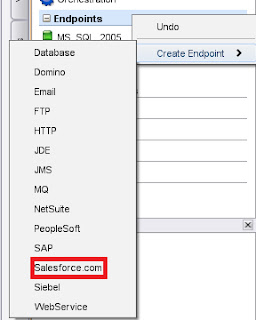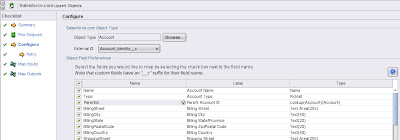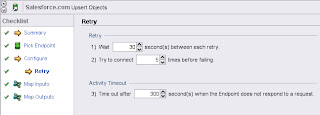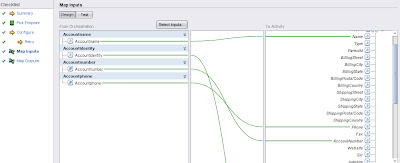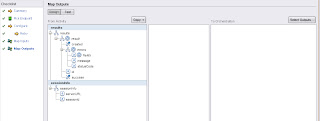Roll Up Summary Fields using Trigger After events :
trigger My_MonthsRollUp_US on THD_Sales__c (after insert, after update, after delete, after undelete) {
Map<Id,Account> updateAccounts = new Map<Id,Account>();
Set<Id> updateAccountIds = new Set<Id>();
// If we are inserting, updating, or undeleting, use the new ID values
if(Trigger.isInsert || Trigger.isUpdate || Trigger.isUndelete) {
if(trigger.new != null)
for(THD_Sales__c thdsales:Trigger.new)
if(thdsales.SFDC_Account_ID__c != '0017000000ZWk80AAD')
updateAccounts.put(thdsales.SFDC_Account_ID__c,null);
}
// If we are updating, some accounts might change, so include that as well as deletes
if(Trigger.isUpdate || Trigger.isDelete) {
if(trigger.old != null)
for(THD_Sales__c thdsales:Trigger.old)
if(thdsales.SFDC_Account_ID__c != '0017000000ZWk80AAD')
updateAccounts.put(thdsales.SFDC_Account_ID__c,null);
}
// Do not create a record for null field
updateAccounts.remove(null);
// Create in-memory copies for all accounts that will be affected
for(Id accountId:updateAccounts.keyset())
updateAccounts.put(accountId,new Account(id=accountId,
Total_My_SO_Sales_January__c=0, Total_My_SO_Sales_February__c=0,Total_My_SO_Sales_March__c=0,
Total_My_SO_Sales_April__c=0,Total_My_SO_Sales_May__c=0,Total_My_SO_Sales_June__c=0,
Total_My_SO_Sales_July__c=0,Total_My_SO_Sales_August__c=0,Total_My_SO_Sales_September__c=0,
Total_My_SO_Sales_October__c=0,Total_My_SO_Sales_November__c=0,Total_My_SO_Sales_December__c=0,
Total_Cash_Carry_Sales_January__c=0, Total_Cash_Carry_Sales_February__c=0,Total_Cash_Carry_Sales_March__c=0,
Total_Cash_Carry_Sales_April__c=0,Total_Cash_Carry_Sales_May__c=0,Total_Cash_Carry_Sales_June__c=0,
Total_Cash_Carry_Sales_July__c=0,Total_Cash_Carry_Sales_August__c=0,Total_Cash_Carry_Sales_September__c=0,
Total_Cash_Carry_Sales_October__c=0,Total_Cash_Carry_Sales_November__c=0,Total_Cash_Carry_Sales_December__c=0
));
// Run an optimized query that looks for all accounts that meet the if/then criteria
map< string, list< schema.sobjectfield > > fieldMap =
new map< string, list< schema.sobjectfield > > {
'Special Order' =>
new list< schema.sobjectfield > {
null,
Account.Total_My_SO_Sales_January__c,
Account.Total_My_SO_Sales_February__c,
Account.Total_My_SO_Sales_March__c,
Account.Total_My_SO_Sales_April__c,
Account.Total_My_SO_Sales_May__c,
Account.Total_My_SO_Sales_June__c,
Account.Total_My_SO_Sales_July__c,
Account.Total_My_SO_Sales_August__c,
Account.Total_My_SO_Sales_September__c,
Account.Total_My_SO_Sales_October__c,
Account.Total_My_SO_Sales_November__c,
Account.Total_My_SO_Sales_December__c
},
'Cash & Carry' =>
new list< schema.sobjectfield > {
null,
Account.Total_Cash_Carry_Sales_January__c,
Account.Total_Cash_Carry_Sales_February__c,
Account.Total_Cash_Carry_Sales_March__c,
Account.Total_Cash_Carry_Sales_April__c,
Account.Total_Cash_Carry_Sales_May__c,
Account.Total_Cash_Carry_Sales_June__c,
Account.Total_Cash_Carry_Sales_July__c,
Account.Total_Cash_Carry_Sales_August__c,
Account.Total_Cash_Carry_Sales_September__c,
Account.Total_Cash_Carry_Sales_October__c,
Account.Total_Cash_Carry_Sales_November__c,
Account.Total_Cash_Carry_Sales_December__c
}
};
for(THD_Sales__c thdsales : [SELECT Id, Month_Year__c, POS_Order_Type__c, Amount__c, SFDC_Account_ID__c
FROM THD_Sales__c WHERE SFDC_Account_ID__c IN :updateAccounts.keySet( ) AND
POS_ORDER_TYPE__C IN ('Special Order','Cash & Carry') AND Month_Year__c != null]){
updateAccounts.get( thdsales.sfdc_account_id__c ).put(fieldmap.get( thdsales.pos_order_type__c )[thdsales.month_year__c.month()],
( Decimal )( updateAccounts.get( thdsales.sfdc_account_id__c ).get( fieldmap.get( thdsales.pos_order_type__c )[thdsales.month_year__c.month()]))+thdsales.Amount__c );
}
// Update all the accounts with new values.
Database.update(updateAccounts.values());
}